Here is a project I have been working on and it will be released shortly is now available.
This is a port of Fverbaas MDBridge to Daz Studio. The script will allow Daz Studio to send poses and receive clothing from Marvelous Designer.
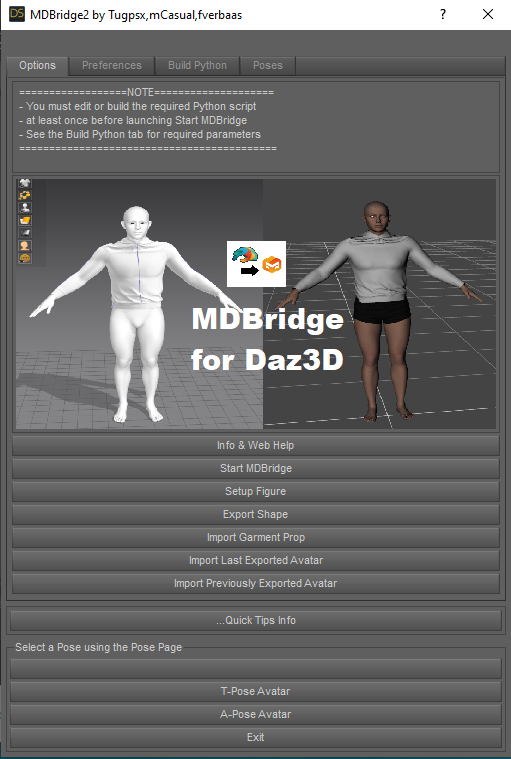

Here is a quick YouTube video of MDBridge for Daz Studio.
A typical session will always start with “Start MDBridge”, usually followed by “Setup Figure”. You can then change attention to MD to load the avatar in an A-pose and morph to T-Pose and Posed Avatar for testing prior to creating or fitting a garment to your avatar. Once the garment is fitted to the A-pose you can use the “Morph to” option to test the garment on your Daz posed figure. If you would like to change the avatar’s pose in Marvelous Designer, you can simply select the “Start/Stop AutoUpdate” option in MD and send a new pose from Daz Studio with the “Export Shape” option. When done you can export the garment from MD, back to Daz Studio using the “Export Thin Garment” option and the “Import Garment Prop” option in Daz Studio to get the result in your Daz scene. For more complete info consult the main manual
• Start MDBridge: Starts your session. It launches Marvelous Designer with the bridge functions running. The first time you use the bridge Daz Studio will ask you to select the location of the Marvelous Designer executable file. The information will be stored so you not need to do this again. You will likely find the executable in the default install path: C:/Program Files/Marvelous Designer 9 personal/MarvelousDesigner9_Personal_x64.exe ◦ If you want to change this later you can use the preference page options to select the folder location.
• Setup Figure: This is an automated option that will send your figure’s current pose as well as a compatible A-pose and T-pose to Marvelous designer as the essential avatars. The data is stored on your hard disk in a temporary folder that can be chosen on the preference tab. The data will normally remain available between sessions unless you or the operating system do a clean-up.
• Export Shape lets you export the current posed shape of the selected figure in your scene.
• Import Garment Prop lets you import the geometry that MD made of the garment fitted to the posed figure. The name of the garment prop is forDaz3D. ◦ If there is already a prop with the name 'forDaz3D’ in the scene, another prop will be added with the new import. If you want to keep the current 'forDaz3D' prop rename it in your scene.
DOWNLOAD HERE if not working below
