I just wanted to pass this along... I came across this at the SketchUcation forums in a post by a very helpful fellow named pilou...
It's an "Instant Field Aligned Mesh Generator"... For turning Triangulated meshes in Quad based meshes... Or visa-versa... As well as Point Cloud models into Quads or Tris...
If this interests you, I highly suggest you watch the two videos below:
• Instant Meshes Retopology SIGGRAPH YouTube video: http://youtu.be/U6wtw6W4x3I
• A less professional, but slightly informative video about Instant Meshes: http://youtu.be/m6YKmSql1-o
• Download Instant Meshes from GitHub: https://github.com/wjakob/instant-meshes
Basically it's a free automatic retopology application... There are versions for Windows, Mac OSX and Linux... It comes precompiled and do it yourself, for those who can... I'm finding it pretty amazing on some simple test models I made... I don't know how useful it is to people who know how to model properly, but it seems amazing at turning triangulated meshes into quads, this may be useful in "fixing" models made in programs that natively don't export in quads... Perhaps like Marvelous Designer or Sculptris... I think there has been some talk about that being a problem with MD... I don't do clothes yet, so I don't focus on those things that much...
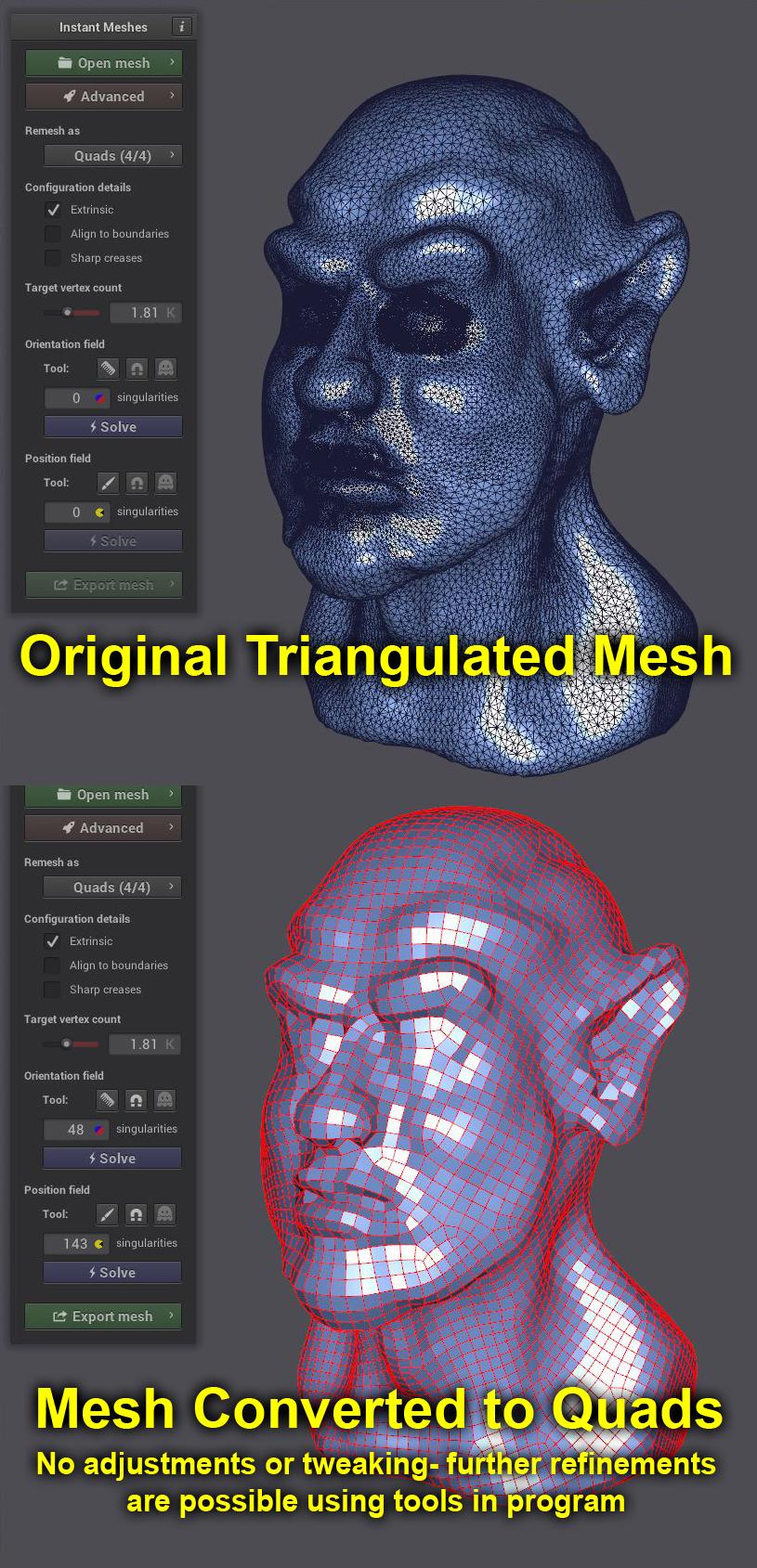
Above: Not the greatest result, but not bad considering that it took 12 seconds, and I did not touch any of the controls or adjustment tools.

Above: The mesh in Blender, Hex, Silo and Studio... Like I said, not perfect, but its not a complete mess and there were no adjustments... Well, except for adjusting smoothing in Blender as the second video mentions.
I've used a few retopology features in a couple of programs and they vary in results and usefulness... But this is free and might be worth experimenting with.
One caveat... You'll lose your original UVs, so you'll have to remap, but if it's not mapped yet, that's not a big deal I suppose.
I used the precompiled version, so just a tip for anyone experiencing the same problem I did (in Windows 7Pro)... When you eventually go to save, you may get an error message... It took me a while to figure out that you have to add the format extension (.obj or .ply) to the name ( example: TestModel.obj ) or it will fail... For me at least, in most programs, you pick your format and type in your model's name and the extension (.obj or whatever ) is just added automatically, because you already would have chosen the format... But I guess not here... Maybe it's just a bug? Oh well.
I hope this is helpful or at least develops into something more robust later.












