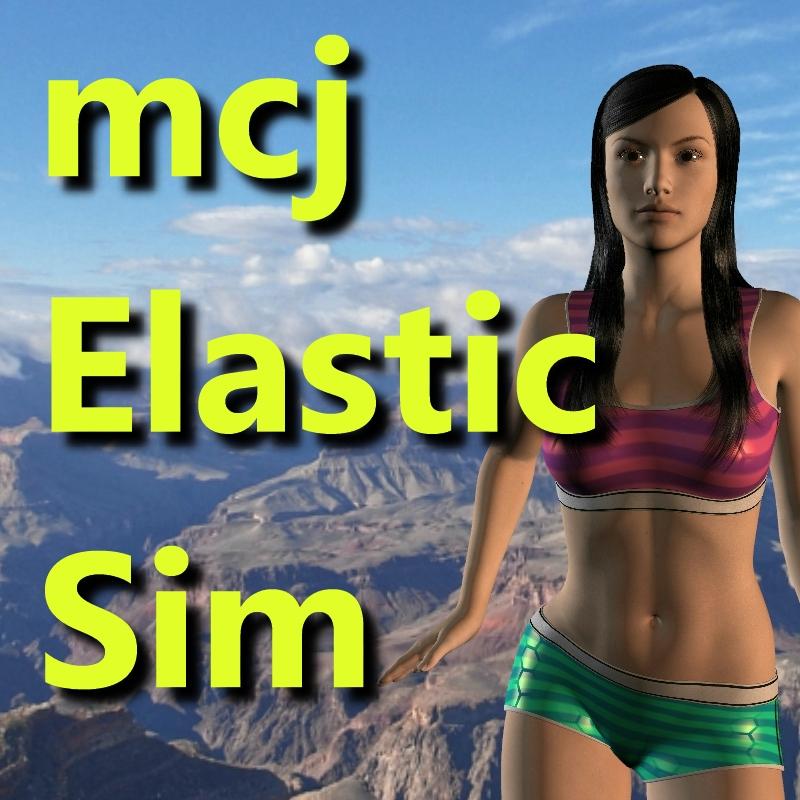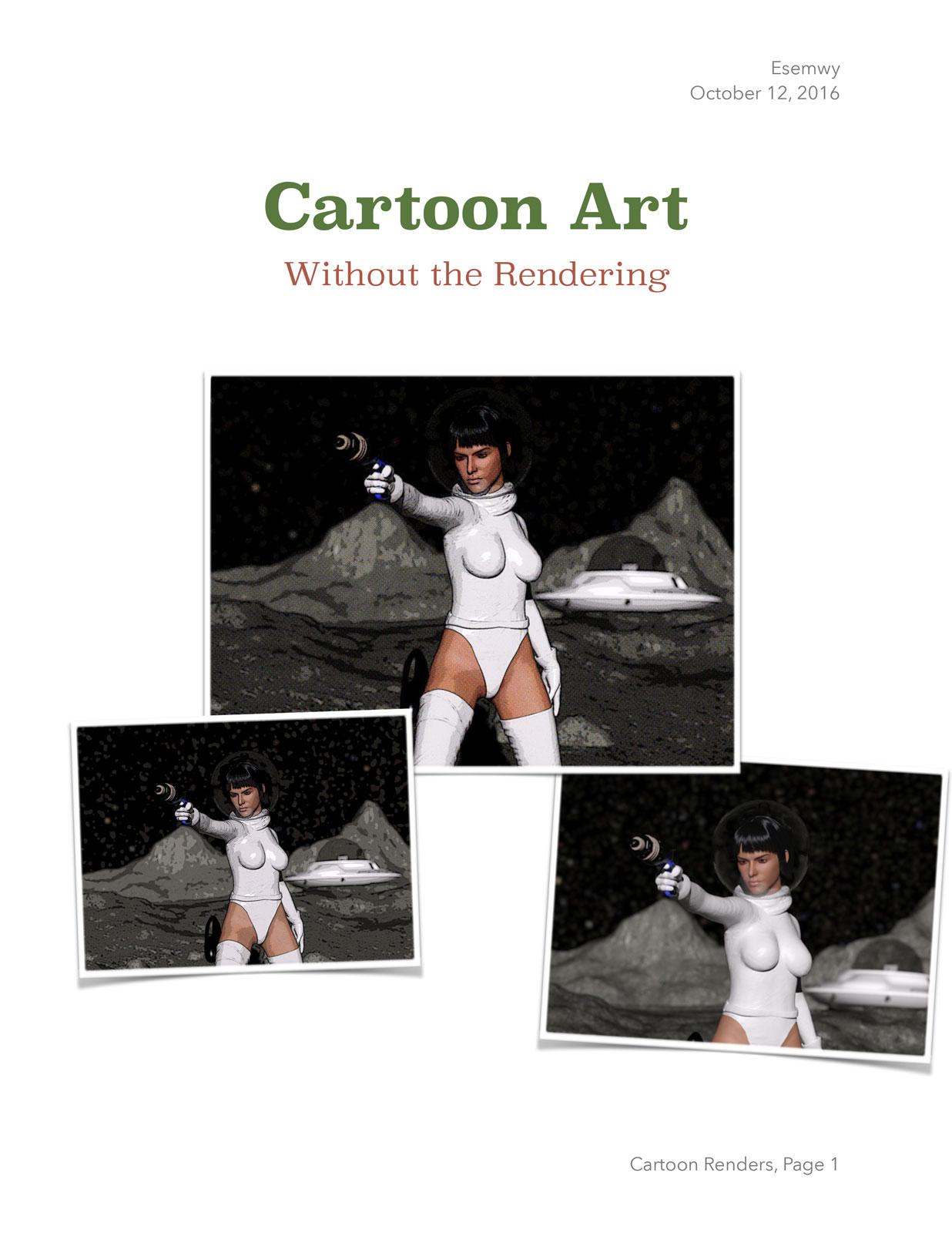15 Oct 2016 - Simple manual fixes for reflection/refraction problems in the Poser worldball.
I now have a test version that sets up various NVIDIA Iray render settings and does a couple of otherr things so that the selected environment set will work with Iray - see this 26Nov post
In DS4.8/Iray the worldball sphere blocks the IBL and sun. But simply making the sphere invisible and plugging the environment map into the nVidia render settings environment map gets round that. Of course there's a bit more to it than that (see 11Sep post below), but it seems promising...
Note: The WorldBall was originally created for DAZ Studio 3 and Poser 6, which used biased renderers (3Delight and Firefly respectively). Biased renderers are still an option even with the latest versions of both DAZ Studio and Poser, and the worldball still works fine in DS4.8/3Delight and PoserPro2014/Firefly
(Since the new July 2015 forum software won't let me edit the OP of the original thread I've copied the whole of that post here. That way I can continue to try and keep it up to date. Unfortunately the original links to individual posts on the old thread no longer work - currently they all seem to go to the top of page 5. And the sequential numbering of individual posts on a thread has been removed, so it's not possible to search for the relevant post by its number. Since I don't think that DAZ will ever fix it (I'd love to be proved wrong!) I'm slowly going through this post and manually correcting all the links to the old forum.)
(Full list of environment sets released so far at the bottom of this post)
A free (and probably better!) alternative for Poser if my worldball doesn't suit you - try bagginsbill's Environment Sphere (and for tips on using HDR with it see this "IBL-HDRI" Renderosity thread). And of course with Luxrender (which is what 'Reality' uses) or Iray (DS4.8) you shouldn't be using skyspheres, terraballs, worlddomes, and whatevers at all !
Environment set E20 'Concrete Plaza' released - 20Aug2015 post on this thread
DAZ Studio WorldBall version 2 released - post #2 of this new thread
Poser WorldBall version 5 released - 12th April 2015 post on old thread (original post #121 link)
Simple update for anybody who has BOTH Poser AND DAZ Studio versions, and sometimes loads the wrong prop - 12th April 2015 post on old thread (original post #119 link)
Poser WorldBall Version 4 released - OLD THREAD post 118
Poser worldball bug fixes WIP- OLD THREAD post 113.
DAZ Studio worldball IBL/Sun parenting WIP - OLD THREAD post 114
Poser IBL/Sun parenting workaround in OLD THREAD post #105.
Preview icons to remind you what the environment sets look like - OLD THREAD post 98/99
Helper scripts for creating your own sets - OLD THREAD post 97
Caution on using UE2 instead of the WorldBall IBL - OLD THREAD post #96
Tentative first steps into using HDR lighting with the WorldBall start at OLD THREAD post #88. First environment set to include HDR lighting (as well as normal lighting, not instead of!) is E18 Alien Desert (OLD THREAD post #94).
~~~~~~~~~~~~~~~~~~~~~~~~~~~~~
The WorldBall was created as a quick-and-easy way to add a simple background to a scene without having to hunt through libraries, or worry about backdrop positioning, lighting, and camera angles. It's far from perfect, and way behind the more professional environments and skydomes, but it's good enough for the intended purpose and has it's own upstart charm! ;o) Check out some of the results at the Poser/DAZ Studio WorldBall Render Gallery thread over in the DAZ Art Studio forum (and feel free to post your own there too!)
The Simple WorldBall is available in both Poser and DAZ Studio versions. It consists of an all-encompassing sphere with a full 360° azimuth / ±90° elevation background image, a light for global illumination, another light to create the sun shadows, and a ground plane used as a shadowcatcher. There are five very simple envirponment sets included (plus one test environment).
There's a single script file to load/change the WorldBall - simply double-click the script icon. It prompts you to select from the available environment sets, and then loads the WorldBall, IBL, Sun (and Ground) with the appropriate settings. Use the same script to change the environment after you've loaded the WorldBall.
The environment data is contained in a plain text file so you can easily add additional environments.
Simple Poser WorldBall
The original Poser version is available at ShareCG or Renderosity Freestuff) (Note: The original Poser WorldBall didn't work on a MAC - Version 2 upload fixed this. Version 3 fixes the irritating 'please locate WorldBall.lt2 issue. Version 4 fixes the background not displaying in preview and possibly the light colour/intensity not updating. Version 5 parents the sun and asks if you want to use IDL if your Poser version supports it.)
The WorldBall is a Poser prop, the IBL is a Diffuse IBL light, and the sun is a distant light. The default GROUND prop is used.
The PoserPython script file is in plain text, so if you're a code-monkey feel free to play with it. It's still at the 'held together with sticky-tape and string' stage - but hey, it works! ;o)
Feedback regarding any problems you encounter would be appreciated (as would suggestions for improvements, additional environment sets, etc)
Simple DAZ Studio WorldBall
Available at ShareCG or Renderosity. (Version 2 fixes a few bugs, you can finally see the background in the preview, and sun/IBL are parented to the worldball)
(Note: The WorldBall works on DS3 and DS4.5 onwards, but NOT on the intermediate DS4.0 - I' tried, but failed, to resolve this.)
IMPORTANT! SEE THE README FOR INSTALLATION DETAILS - THE SHADERBUILDER IBL MUST GO IN A VERY SPECIFIC LOCATION. There were a couple of errors in the original ReadMe (fixed in the Version 2 upload):
1) it should tell you to copy the CONTENTS of the 'Studio3/4 ShaderBuilder Light' folder, NOT the folder itself! See OLD THREAD post #6)
2) You need to copy the appropriate 'Studio3/4 ShaderBuilder Light' if you use DAZ Studio, REGARDLESS of whether you use Poser.
The WorldBall is a Poser prop, the Ground is a DS plane primitive with a ShaderMixer material, the IBL is a ShaderBuilder light, and the sun is a simple distant light.
The DAZ Script file is in plain text, so if you're a code-monkey feel free to play with it. It's still at the 'held together with sticky-tape and string' stage - but hey, it works! ;o)
Feedback regarding any problems you encounter would be appreciated (as would suggestions for improvements, additional environment sets, etc)
Hints On Using The WorldBall
- Do Your Figures Look Too Dark In Your DAZ Studio WorldBall Renders? OLD THREAD post #6
- Adding Your Own Environment Sets - The ‘WorldBallData.txt’ File OLD THREAD post #7
- A Few Tips For Adjusting The Lighting And Shadows OLD THREAD post #13
- If you want AO from the global illumination in DAZ Studio, try using the UberEnvironment2 (free with DS3A and DS4 Pro) instead of the WorldBall IBL - OLD THREAD post #25
- A couple more hints on how I use the WorldBall - OLD THREAD post #68
Full List Of Environment Sets Released To Date
(All environment sets are available from ShareCG and Renderosity Freestuff. Links to post numbers are to posts later in this thread)
E00 'Test1' - included with both the Poser and DAZ Studio verisions of the WorldBall
E01-E05 'Snow/Lake/Sand/Scrub/Mars' - included with both the Poser and DAZ Studio verisions of the WorldBall
E06 'Mountain Lake 01' -OLD THREAD post #15,OLD THREAD post #31 - ShareCG / Renderosity Freestuff
E07 'Above The Clouds' -OLD THREAD post #15 - ShareCG / Renderosity Freestuff
E08 'Below The Waves' -OLD THREAD post #15 - ShareCG / Renderosity Freestuff
E09 'Swimming Pool' -OLD THREAD post #26 - ShareCG / Renderosity Freestuff
E10 'Northern Forest' - ShareCG / Renderosity Freestuff
E11 'Misty Mountain' x 4 (the same scene in dawn, noon, evening and moonrise variants) -OLD THREAD post #34 - ShareCG / Renderosity Freestuff
E12 'Basic Toon' x 4 (the same scene in dawn, noon, sunset and midnight variants) -OLD THREAD post #42 - ShareCG / Renderosity Freestuff
E13 'Earth Environs' x 2 (a low earth orbit scene with earth, sun, moon, and stars plus a starfield only variant) -OLD THREAD post #58 - ShareCG / Renderosity Freestuff
E14 'Grasslands' x 2 (the same scene in daytime and evening variants) -OLD THREAD post #60 - ShareCG / Renderosity Freestuff
E15 'Galaxies And Nebulae' (14 galactic/nebulous Hubble images strewn unrealistically across an Earth-based starfield!) -OLD THREAD post #66 - ShareCG / Renderosity Freestuff
E16 'Cinderside' (volcanic ash over lava) -OLD THREAD post #67 - ShareCG / Renderosity FreeStuff
E17 'Danny's Island' a tropical paradise, with a lurking shark! -OLD THREAD post #92 - ShareCG / Renderosity FreeStuff
E18 'Alien Desert' (lo-res background, but includes HDR lighting for Poser/DAZ Studio) -OLD THREAD post #94 - ShareCG / Renderosity FreeStuff
E19 'Sea Dawn' -OLD THREAD post #100 - ShareCG / Renderosity Freestuff (soon)
E20 'Concrete Plaza' (double resolution 8192x4096 background) - 20Aug2015 post - ShareCG / Renderosity FreeStuff
E21 'Above The City' ( double resolution 8192x4096 background) - 24Aug2015 post - ShareCG / Renderosity FreeStuff
(I also have the original cubemap renders and vertical cross images - if anybody prefers those please contact me)
If you can't see what you're looking for in that list, I take requests, or you could...
Create Your Own 360° Azimuth / ±90° Elevation Backgrounds
Using just Terragen Classic, GIMP, and HDRShop Version 1 (all free) it's far simpler than you'd imagine! Check the "Make Your Own Environment Maps And Light Probes" PDF at ShareCG (also at Renderosity > Tutorials > Other Software).
If you picked up Bryce 7.1 Pro when it was free, then it provides a marvellous alternative to Terragen Classic. Just remember to set the render FOV to 112.5° !!! (You need to do this in order to get a 90° FOV render - for some arcane reason Bryce uses 80% of the FOV you type...) And don't forget to UNCHECK'Link Sun To View'.
Edit 31st Jan 2014: I've uploaded a couple of helper scripts to automate the two most tedious and error-prone parts of the procedure - see OLD THREAD post 97.