
AVAILABLE NOW ON MY SITE

AVAILABLE NOW ON MY SITE
Since I'm set to have a lot of freebees coming down the pipe in the near future I figured I'd just make one thread to post them all in so it'll be easier to find them and not clutter up the forum so much.
First, here are my two Freebee sites. I prefer ShareCG over Renderosity so new freebees always get posted there first.
http://www.sharecg.com/Ghastly
http://www.renderosity.com/mod/freestuff/index.php?user_id=755637
Now to kick things off.... here's a little Science Jumpsuit for Genesis 1, which is just perfect if you've got a scientist that wants to venture out.
http://www.sharecg.com/v/72044/gallery/21/DAZ-Studio/Ghastlys-Science-Jumpsuit-genesis-1
Created in blender. A simple candleholder and candle. Separate material zones for candleholder, candle, flame and wick.
http://www.sharecg.com/v/86752/view/21/DAZ-Studio/Votive-Candleholder-and-Candle


This is the proper studio easel for extra-large canvases, not the field model. I just put it up on ShareCG, where it's my maiden offering. And it's my first freebie here! (link below image). Tested in Bryce 7 Pro. Enjoy!

http://www.sharecg.com/v/86757/view/5/3D-Model/Artists-Easel
I made a collection of files, HDRI and other formats, that can be used in the Environment Map channel to produce nice backgrounds for Iray renders. These files are free for use in commercial and non-commercial renders, but please don't redistribute them as your own. Have fun!
DOWNLOAD ME HERE

AVAILABLE NOW ON MY SITE
George is fabulous, but I have found fitting clothes to him to be a bit of a pain. I have made a couple of clothes smoothing morphs for him that I am happy to share.
They won't cure all, but they do help with the cling-wrap look (see before and after pics)
Paste the data folder to your Daz Library and you'll find them in G3M parameters under actor-full body - George_Clothes_Smoother.
Redz :)
Hi everyone,
Here are my best freebies so far, please enjoy!
- Mk85 Fantasy Lights and Portrait Add-On (extensive documentation included with each archive; Portrait Add-On optimised for GC on, gamma 2.2!):
http://www.sharecg.com/v/74356/gallery/21/DAZ-Studio/Mk85-Fantasy-Lights
http://www.sharecg.com/v/76371/gallery/21/DAZ-Studio/Mk85-Fantasy-Lights-PORTRAIT-ADD-ON
- a step-by-step walkthrough of using Shader Builder to get a nifty environment light shader "Envlight2" supplied with 3Delight standalone to be used in DS (I hope this tutorial is informative enough to facilitate your further endeavours into converting any other RSL shaders you may come across):
http://www.sharecg.com/v/75671/gallery/3/PDF-Tutorial/Alternative-Image-Based-Lighting-in-DAZ-Studio
- a 43 page "treatise" on subsurface scattering (and related stuff) as found in the UberSurface family of shaders; lots of pictures and examples (this is sort of a magnum opus of mine):
http://www.sharecg.com/v/76566/gallery/3/PDF-Tutorial/Subsurface-Scattering-in-3Delight-for-DS
- a companion tutorial to the SSS treatise about making opacity masks from pre-existing diffuse maps (remember: for render-only (non-product) usage, unless you have explicit permission to redistribute derivative works from the texture):
http://www.sharecg.com/v/76562/gallery/3/PDF-Tutorial/Creating-masks-from-diffuse-maps-in-Paint.NET
- a simple head cover for the Genesis figure family, used to grow LAMH hair on, with three example presets:
http://www.sharecg.com/v/84596/view/21/DAZ-Studio/Mk85-CapForHair-plus-LAMH-presets
There is also a little more stuff in my ShareCG account, feel free to browse the gallery =)
Small non-ShareCG freebies:
Two painted HDR maps for lighting (CC0 licence!)
A scene with shader mixer indirect lighting
I am willing to answer any questions you may have, but please bear in mind I am not online every day - I am very sorry.
These renders showcase my SSS techniques and the lights: the portrait is done with Fantasy Lights, the water scene - with the environment light shader Envlight2 (and AoA's fog camera for the haze). You will find material settings described in the SSS tutorial.
Thank you very much for taking a look! I wish you a lot of inspiration and awesome renders!
I made this about a year ago and finally got around to doing materials and textures this weekend.
Daz format with Iray materials. Morphing blade that can be extended and retracted with a slider. The emissive blade material glows if you enable bloom.
https://www.dropbox.com/s/v80lacb0oy5ny7s/Collective3d Lightsaber.zip?dl=0
Free Script for DazStudio all versions
version 2 was posted, not a big change but it 'memorizes' your settings
version3 you can now load/save the positions/rotations/scalings of your sole-planes
https://sites.google.com/site/mcasualsdazscripts7/mcjhorizontalizeshoes
|
Purpose Quickly re-orient feet so that the shoe soles are horizontal
Use For each foot of your figure. Create a primitive plane, any size will do. In the plane creation options, 'primary Axis' must be 'Y Positive'. In Daz Studio's 'scene' tab, rename them 'lSole' and 'rSole'. Parent each plane to its respective foot. Orient the planes like their respective shoe soles. ( As if the shoe soles were sticky and you walked on a sheet of paper )
Note that there's also a button titled "Create Sole Planes" Which will create and roughly position those planes But you will need to readjust them for your specific shoes
Select the appropriate timerange.
|
Hi all! Been a long long time since I posted anything here (I left the forums quite some time back for reasons I'll not go into here) but I thought I'd share some recent free items I've made for use in your Aircraft scenes...
1) Vietnam Era Aircraft Towing Tractor (Spotting Dolly)
On-board Aircraft Carriers, aircraft are moved around the flight deck and hangars with a tug, commonly known as a “Spotting Dolly”. Here I’ve modeled an older version of the aircraft tug for the late 50’s/early 60’s era, for use with your jet aircraft scenes!
Features:
The tug has a fully detailed drivers position, undercarriage, and engine compartment. The wheels can spin and be turned with the steering wheel (via ERC dials), the hood opens, and the tow bar can be posed as well.
Moving parts include wheels, steering wheel, engine hood, aircraft tow bar, gas pedal, brake pedal and clutch pedal.
ERC dials for ease of use including basic movements such as driving and steering!
Comes with a smart-parented low poly Driver Dummy (unrigged and not pose-able) that can be placed in the vehicle for use in scenes where a fully clothed figure wouldn't be necessary. This dummy figure will automatically parent in place when loaded.
Also includes updated materials and textures with bump maps.
The Aircraft Towing Tractor should be a useful addition to any 60's Era aircraft scene!
Find it here... http://www.schells.ca/aircraft-tractor
Hello friends. Long have I been a member of this community, downloading other people's freebies and thinking I could never possibly make anything of the like. Well friends, that has changed. I decided to learn Blender so I could give back as a thanks for all the nice free things I've gotten in the past.
I am still in the beginning stages of modeling, but I would like to start a thread for the things I make and put up. For my first offerings, I give you: a Teapot with a cup and scaucer and a Dining table and Chair. The teapot and cup are just obj and mtl files, not uvmapped, but look nice in Iray or 3dl with whatever shader you may use. The Dining set, is uvmapped and textured and properly packaged up to be used in DS 4.8 and higher. The material are set up for Iray, but I'm sure with tweaking could be used in 3dl with no trouble.
As you can see from the promos, both offerings are scaled properly to work with DAZ figures. Please enjoy these offerings and watch this space for more.


All items can be downloaded from my ShareCG or Renderosity Free Stuff page.
Special thanks to @FSMCDesigns for his help with fixing my UVs.
Hello!
Just uploaded a couple of new items to Share CG. First I have a G3M Full Body Suit and a G3M Jeans and Polo Set. Enjoy!
http://www.sharecg.com/v/85032/browse/21/DAZ-Studio/G3M-Bodysuit
http://www.sharecg.com/v/85104/browse/21/DAZ-Studio/G3M-Polo-Jeans
Enjoy!
RenderGuyNY

There are lots of Christmas wreaths with materials at KCTC Freebies http://kctc.francemi.net to wish you all a very Happy Christmas and the best of New Years!
TeleBlender 3 is in Beta testing phase and you can get it here !
Update - 3.05 - Update - 3.05 - Update - 3.05 - Update - 3.05 beta
>>>>>>>>> https://sites.google.com/site/mcasualsdazscripts4/mcjteleblender3
────────────────────────────────────────────────────────
McjTeleblender 2 has arrived and will have its own web page
────────────────────────────────────────────────────────
https://sites.google.com/site/mcasualsdazscripts3/mcjteleblender2
────────────────────────────────────────────────────────
What’s new
This new version of mcjTeleblender and mcjBlendBot includes these additional features
- compatible with Blender 2.66.3 and up ( was also tested on 2.66a and 2.66.5
- the Tiling settings of the Daz Studio materials are conveyed to Blender
- the Bump map strengths of Daz Studio’s materials are carried over to Blender ( Blender Bump Strength = ( DS Max - DS Min ) * DS Strength )
- If two identical figures or two identical props are in the Daz Studio Scene, and mcjTeleBlender’s
“Rename Nodes” is enabled, the two figures wont be mistakenly welded together in Blender
- There’s now a button to set all those mcjTeleblender settings to a default state
- There’s an extremely secret backdoor mode, available for the nerdy crew
────────────────────────────────────────────────────────
The now old version remains here and should remain compatible with Blender 2.66a and below
https://sites.google.com/site/mcasualsdazscripts/mcjteleblender-for-ds1-2-3-4
2 Videos showing mcjTeleBlender results
http://www.youtube.com/watch?v=HTIIwjTV7s4
http://www.youtube.com/watch?v=YrgccxFGrS8
────────────────────────────────────────────────────────
Version History
────────────────────────────────────────────────────────
April 14th 3:45 PM --- McjTeleblender 2 released
April 7th 2013 11:42 am
Only if you are using Blender 2.66 & up and are getting non-textured scenes
Blender Version 2.66.3 and up uses different node names, this effectively prevents proper loading of the scene
please download the new package named mcjBlendBotForBlender2663AndUp.zip found in the attachments
at mcjTeleblender’s web site
install it in the scripts/modules folder of your Blender 2.66.3 and up
February 17th 2013
fixes : the materials were not smoothed when rendering animations,
fixes : DS1,DS2 materials didnt get the gloss factor when exporting animations
in the download section, there was a confusion between mcjTeleBlender.zip and mcjTeleblender.zip
February 14th 2013
the "blender scaling factor" which should be 1%, is now applied to the positions of the cameras and lights
February 10th 2013
fixed error introduced in the feb 8th version
. . .
feb. 20 2010
release
────────────────────────────────────────────────────────
Introduction
────────────────────────────────────────────────────────
A fantastic GPU-accelerated ray-trace renderer named Cycles has been added to recent versions of Blender.
McjTeleblender is a kit of scripts designed to quickly export Daz Studio scenes, even animations, and render them in Blender using Cycles.
mcjteleblender free Kit of scripts to render Daz Studio Scenes in Blender 2.6x ( Cycles )
* * * * * * * * * New things * * * * * * * * *
In this new version, the material's texture images are ready to be tiled
Also, a new trick lets you re-use your custom materials
this is a scene set-up in Daz Studio 3 , transferred to Blender using the scripts, and rendered by the Cycles Path Tracer
( inspired by the set of 4minute's Volume Up music video )
If you find the YDress by Cute3D (YoungDress) cute and grab it in the freebie sale (like I did), and then realize it has only one MAT zone...it's real easy to add one for the "underskirt".
Free Tutorial:
Load the Dress, switch to the Geometry tool, select a polygon on the UnderSkirt, SHIFT+CTRL++ multiple times to expand the selection until it won't expand anymore, right click and save selected geometry as a new surface (call it what you prefer) and then Save as new Support Asset, Figure/Prop. Now you have a new loadable figure for it with the new MAT zone (surface) for the underskirt and can hide it, or change its texture easily! (hidden below)
Free Opacity Map:
...and if you want to hide the shoulder ruffles (like I did below), I made a quick opacity map for you! :) (right-click and save image as, then put in the Opacity, or CutOut Opacity channel)

Rules for Daz Freebie Contest
*These Rules are in effect as of Jan 1st 2017.
The Rules:
1. A minimum of 10 Freebies must be included in your image along with Links to the freebies you have used. For an item to be considered free it must be offered as a freebie for the whole month. The exception to this rule is all Daz Bi-Weekly Freebies will be allowed throughout the entire month in which they are free as well as the month following their release as a freebie (For a total of 2 months). Also, if a freebie is broken down into multiple downloads/links/parts (IE like if the freebie is broken down into 3 zips etc...)it only counts as 1 freebie, not 3.
2. There will be a Maximum of 5 purchased items.
3. Base figures (All Gen 2,3,4, and Genesis 1,2,3) as well as their general morphs packs (Morphs++ and similar) do not count as a purchased item or a freebie and may be used as needed
4.Postwork is allowed but you MUST include a before and after Postwork versions of your entry in the Entry Thread.
5. All DAZ 3D Programs are allowed (IE Bryce, Carrara, Daz Studio and Hexagon) plus Poser for the contest.
6. All entries are subject to the Daz3D TOS Found Here: http://www.daz3d.com/terms-of-service
7. You may enter a Minimum of 2 Entries Maximum of 3 Entries per month.
8. You may edit your entry as much as you like in the main thread but once it is posted to the "Entries" thread it may not be further modified. Also, if you edit or add things, be sure you update any links or freebie changes you make.
9. There will be spotlight on freebie vendors every 2 to 4 months to thank them for sharing with the 3D community.
The Freebie Contest will end the last day of each month- 23:59 Daz Time.
*Please Note: Please allow 7 days from the Announcement of the Winners to recive your prize*
If you have not recived your prize, or have any questions, plz contact (ME) Saphirewild in a PM here on the forums or e-mail me at shadowcry39@gmail.com
Hi!
Here are some LIE presets for Darius 7. Less glossy on lips, shaved face, a bit of shadow and a reset to default. It seems presets usings LIE elements takes a bit to load, so give it some seconds the first time you apply.
There are no bump or specular maps, just the difuse, but I found it works just fine enough even on closeups (my opinion).
The PNG used is made from merchant resources and 3d.sk references, no piece of Darius is distributed here, and obviously, you need him for this to work.
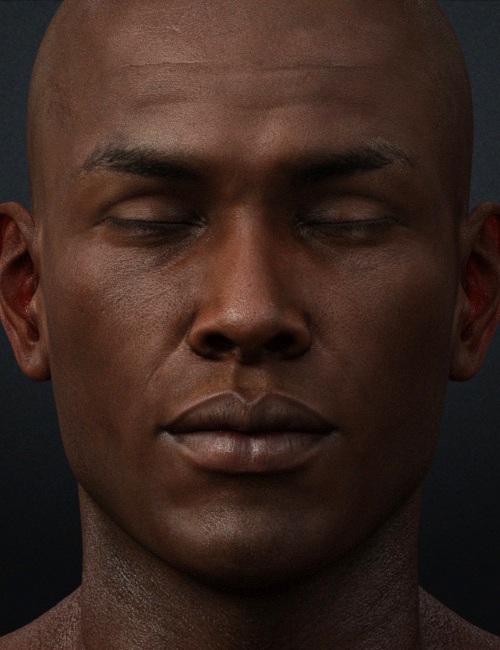
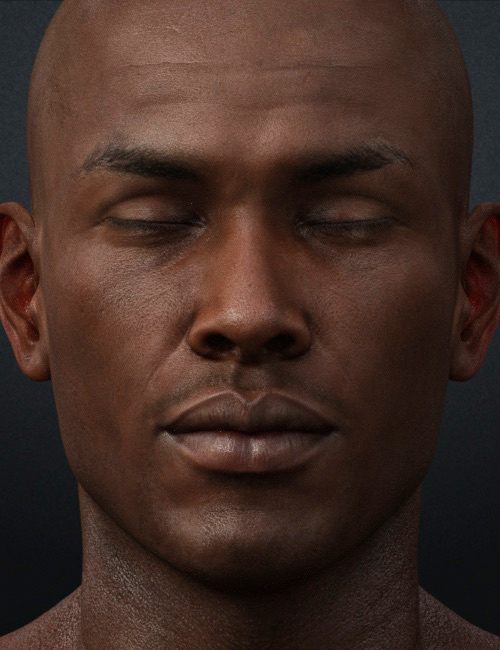
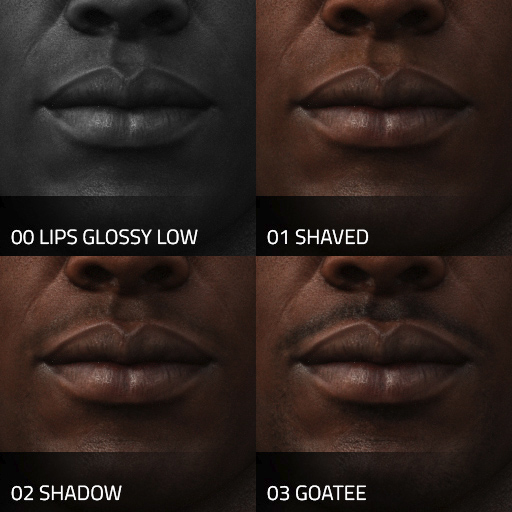
![]()
Merry Christmas and Happy Holidays!
My free gift to you. A set of cracked leather textures for my JeanZ. Set includes 5 texture variations.
http://www.3dpixelstudios.com/?download=cracked-leather-textures-for-jeanz
The zip will place the presets into the Iray Preset folder for Genesis 3 Female JeanZ.
Enjoy!