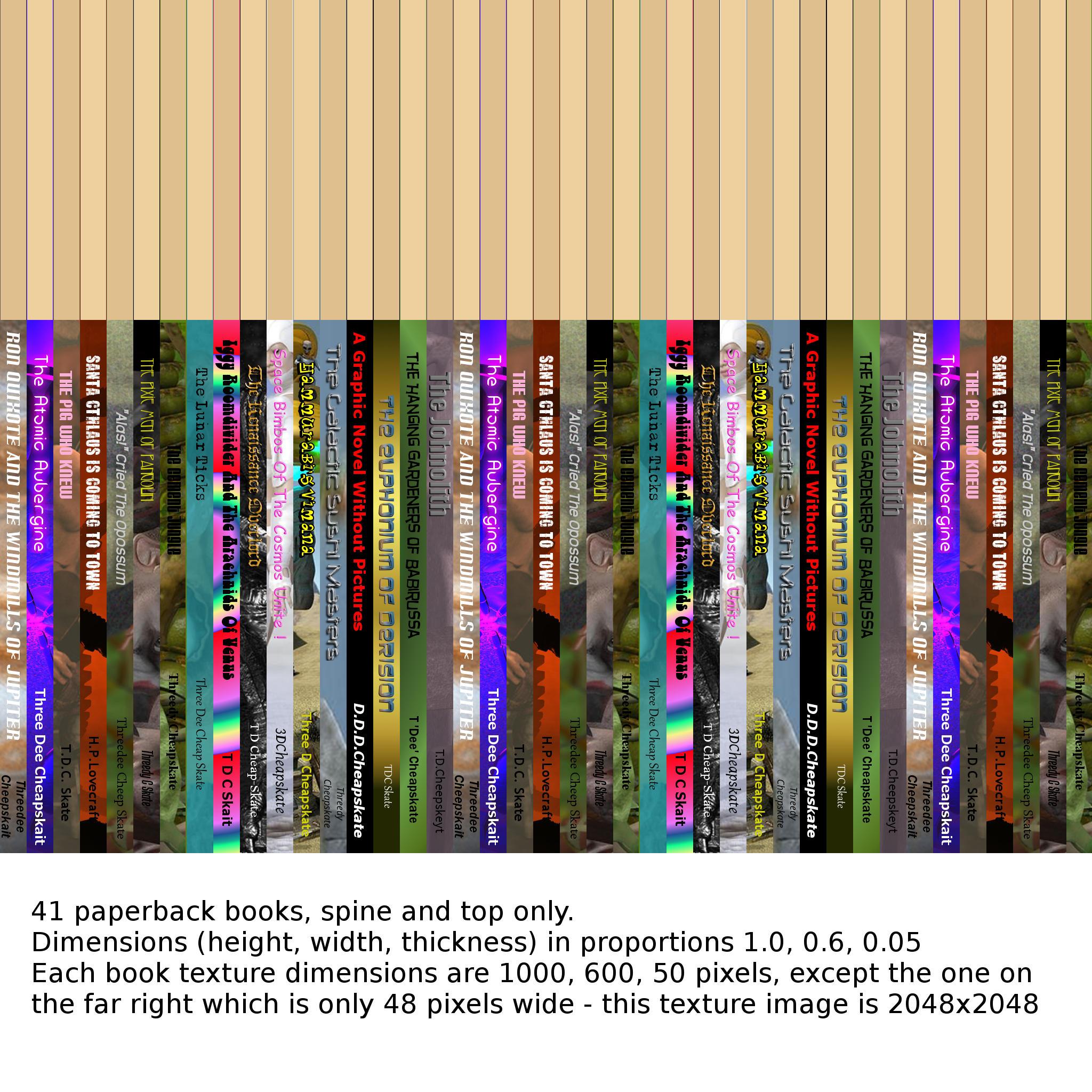(June 3rd: Video tutorial now available https://youtu.be/og6YYWasj74 Procedure is slightly different though.)
(August 26: Adjusted title, discovered more possible with this process)
(August 26: Fixed Typo)
As I’m procrastinating on my other tutorial, I thought I’d do a quick tutorial on how to create a V4 clone for G8F. The V4 clone is very strange, in that we must create a V4 shape of G8F in the T-pose rather than the A pose of the other clones.
Creating this clone is rather straightforward: we must use a pre-existing figure’s V4 clone and “copy” its shape over to G8F.
Please note that this clone is purely meant to save time for future renders, as it is effectively the same as fitting V4 clothing to Genesis, then fitting again to G8F. However, this can be adapted to transfer other clones as well.
There's also another easy way to transfer the G8F shape to Genesis 3/2/1, which I can post if enough people are interested.
And finally, please let me know if you have any trouble with this tutorial, or if there are any typos. :)
Preparation:
1. Load Genesis or any figure you own that has a V4 clone. This tutorial uses Genesis because it comes with the V4 clone with additional purchases.
Note: You must load Genesis and not Basic Female!
2. In the Parameters Tab, click on the hamburger button and make sure “Show Hidden Properties” is checked.
3. In the Parameters Tab, click on Genesis/Hidden/Clones.
a. Locate the Victoria 4 morph. Click on the gear and select “Parameter Settings…”
b. Uncheck “Locked” and “Use Limits”, then hit Accept.
c. Dial the Victoria 4 morph to 1.
4. Set Genesis to Base Resolution, then export it as an OBJ. Name it such that you can identify it as the Victoria 4 shape.
Creating the clone:
1. Load “Genesis 8 Female Dev Load”.
2. Fit Genesis onto Genesis 8 Female. Select Genesis/Full-Body in the Autofit configuration.
Note: Depending on how many Genesis Assets you have, this may take a while to process.
3. Confirm that Genesis now looks like Genesis 8 Female. If Genesis does not have female features, then the incorrect auto-fit setting was used.
4. Once it is fitted, hide Genesis 8 Female, then export Genesis as an OBJ. Name it such that you can identify it as the Genesis 8 Female shape.
5. Delete Genesis, then load a fresh copy of Genesis into the scene.
6. Select Genesis, then select Edit/Figure/Geometry/Update Base Geometry. Select Update Vertex Positions, then load the Genesis-G8F shape.
7. Unhide Genesis 8 Female. Both Genesis and G8F should resemble each other now. Under the Transfer Utility, transfer Genesis into G8F using the following settings:
- Source: Genesis/Default
- Target: Genesis 8 Female/Default
- Projection Template: None
- Only check “Smart Left/Right Filtering”, “Use Near Vertices”, and “Weight Maps”
8. Fit G8F onto Genesis.
9. Using Morph Loader Pro, load the Genesis-V4 shape onto Genesis.
10. Dial in the Genesis-V4 shape on Genesis, and G8F should follow the morph exactly.
11. Hide Genesis, then set G8F to Base Resolution and export it as an OBJ.
Loading the Clone:
1. Clear the Scene and load a fresh copy of “Genesis 8 Female Dev Load”.
2. Using Morph Loader Pro, load the G8F-V4 shape just created. Make sure the Property Group is set to Hidden/Clones.
3. Select Genesis 8 Female. Under the Parameters Tab, enter Hidden/Clones.
4. Enter the properties of the newly created clone morph, then change the Type to Modifier/Clone.
5. To test, try fitting a full-body V4 item to G8F. The V4 clone should now appear.
Saving the Clone:
1. To save the clone, select Genesis 8 Female then File/Save As/Support Asset/Morph Asset.
2. Under Genesis 8 Female, drill down to Hidden/Clone and select the V4 Clone. Choose your library or any appropriate save location, then hit Accept.
3. To confirm that it is saved, close and reopen DAZ Studio, then load G8F and check under Hidden/Clones.









 Available for download
Available for download